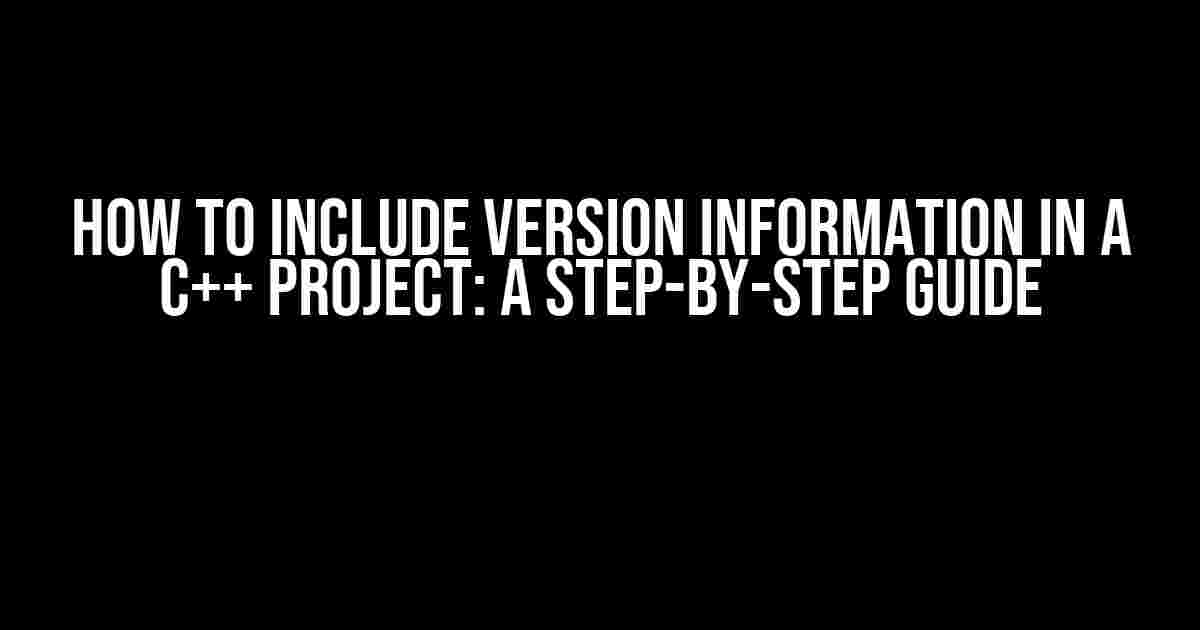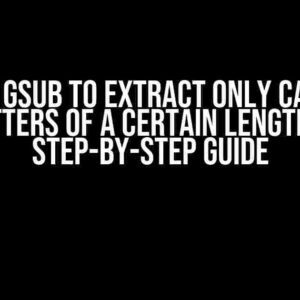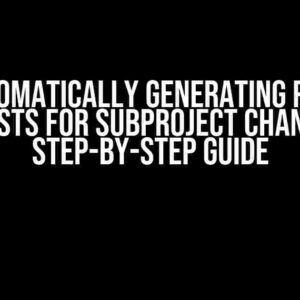Are you tired of manually updating your project’s version information every time you make changes? Do you struggle to keep track of different versions of your C++ project? In this article, we’ll show you how to include version information in your C++ project, making it easier to manage and maintain your code.
Why Include Version Information?
Version information is essential in any software project. It helps you:
- Keep track of changes and updates
- Identify specific versions of your project
- Debug and troubleshoot issues more efficiently
- Communicate with your team and stakeholders more effectively
Methods for Including Version Information
There are several ways to include version information in your C++ project. We’ll cover three popular methods:
-
Using Preprocessor Directives
-
Using a Version Header File
-
Using a Configuration File
In this method, we’ll use preprocessor directives to define version information. This approach is simple and easy to implement.
#define MAJOR_VERSION 1 #define MINOR_VERSION 2 #define PATCH_VERSION 3
You can then use these directives in your code to display version information.
In this method, we’ll create a separate header file to store version information. This approach is more modular and easier to maintain.
// version.h #ifndef VERSION_H #define VERSION_H #define MAJOR_VERSION 1 #define MINOR_VERSION 2 #define PATCH_VERSION 3 #endif // VERSION_H
Include this header file in your project files to access version information.
In this method, we’ll use a configuration file (e.g., JSON or XML) to store version information. This approach is more flexible and scalable.
| Key | Value |
|---|---|
| major_version | 1 |
| minor_version | 2 |
| patch_version | 3 |
Use a parser or library to read this configuration file and access version information in your code.
Implementing Version Information in Your C++ Project
Now that we’ve covered the methods, let’s implement version information in a sample C++ project.
Step 1: Create a Version Header File
// version.h #ifndef VERSION_H #define VERSION_H #define MAJOR_VERSION 1 #define MINOR_VERSION 2 #define PATCH_VERSION 3 #endif // VERSION_H
Step 2: Include the Version Header File
// main.cpp
#include "version.h"
#include <iostream>
int main() {
std::cout << "Version: " << MAJOR_VERSION << "." << MINOR_VERSION << "." << PATCH_VERSION << std::endl;
return 0;
}
Step 3: Compile and Run
$ g++ main.cpp -o output $ ./output Version: 1.2.3
Best Practices for Versioning
Here are some best practices to keep in mind when implementing version information in your C++ project:
- Use a consistent versioning scheme (e.g., Semantic Versioning)
- Update version information automatically (e.g., using scripts or tools)
- Include version information in your project’s documentation and changelog
- Use meaningful and descriptive version numbers (e.g., 1.2.3 instead of 1.2)
Conclusion
Including version information in your C++ project is essential for managing and maintaining your code. By using one of the methods described in this article, you can easily implement version information and make your project more robust and scalable. Remember to follow best practices for versioning and keep your project’s version information up-to-date.
Now, go ahead and implement version information in your C++ project. Happy coding!
Copyright © 2023 C++ Versioning Guide. All rights reserved.
Frequently Asked Question
Are you tired of scratching your head, trying to figure out which version of your C++ project is currently running? Including version information in your project can be a game-changer! Here are some frequently asked questions to get you started:
How do I include version information in my C++ project?
You can include version information in your C++ project by defining a version number as a constant or a macro in your code. For example, you can add a line like `#define PROJECT_VERSION “1.0.0”` in your header file, and then use this macro to display the version number in your application.
Where should I store the version information in my C++ project?
It’s a good practice to store version information in a separate header file, such as `version.h`, and include it in your project files as needed. This way, you can easily update the version number in one place and have it reflected throughout your project.
How do I automate the process of updating version information in my C++ project?
You can use a build system like CMake or a scripting language like Python to automate the process of updating version information. For example, you can write a script that updates the version number in your `version.h` file based on the current date or the number of commits in your version control system.
Can I include version information in my C++ project’s executable file?
Yes, you can include version information in your C++ project’s executable file using a resource file or a manifest file. For example, you can add a version resource to your executable file using a resource compiler like rc.exe, and then access the version information using the `GetFileVersionInfo` function.
How do I display version information in my C++ project’s user interface?
You can display version information in your C++ project’s user interface by using a GUI library like Qt or wxWidgets. For example, you can create a label or a text box that displays the version number, and update it dynamically using the version information stored in your project.