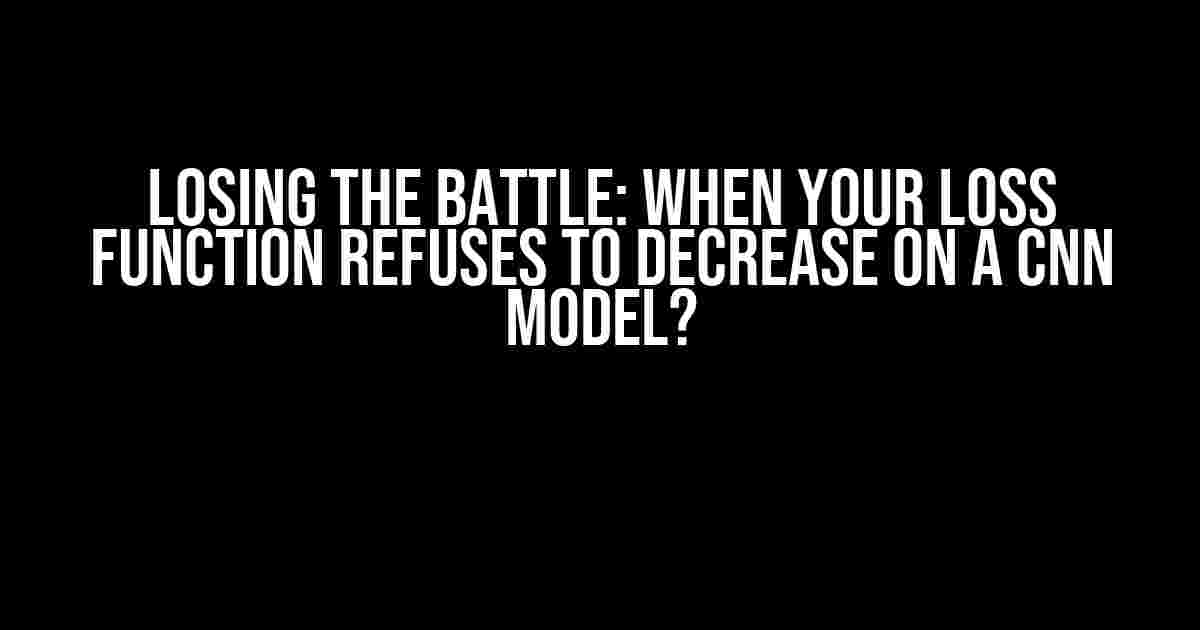Are you tired of watching your loss function stubbornly refuse to decrease, despite your best efforts to train a Convolutional Neural Network (CNN) model? You’re not alone! This frustrating phenomenon is more common than you think, and it’s a hurdle that many machine learning practitioners face. In this article, we’ll delve into the possible reasons behind this issue, and provide you with actionable tips to troubleshoot and overcome it.
Understanding the Loss Function
Before we dive into the problem, let’s take a step back and review what the loss function is and why it’s essential in training a CNN model. The loss function, also known as the objective function, measures the difference between the model’s predictions and the actual labels. The goal is to minimize this difference, which indicates that the model is improving its performance.
Loss Function Formula: L(y, y_pred) = 1/n * Σ (y - y_pred)^2 where: L = loss function y = true labels y_pred = model's predictions n = total number of samples
Why Is My Loss Function Not Decreasing?
Now that we’ve refreshed our memory on the loss function, let’s explore the possible reasons why it might not be decreasing. Don’t worry; we’ll get to the solutions soon!
- Insufficient Training Data: If your training dataset is too small, the model might not have enough information to learn from, resulting in a stagnant loss function.
- Overfitting: When the model is too complex and starts to memorize the training data, it can lead to a high loss value that refuses to decrease.
- Poor Choice of Hyperparameters: Suboptimal hyperparameter settings, such as learning rate, batch size, or number of epochs, can hinder the model’s ability to converge.
- Incorrect Model Architecture: A poorly designed model architecture can lead to a loss function that gets stuck in a local minimum, making it difficult to decrease.
- Not Enough Training Epochs: If you’re not training your model for enough epochs, it might not have enough time to converge and decrease the loss function.
- Gradient Explosion or Vanishing: Issues with the gradient updates, such as exploding or vanishing gradients, can prevent the model from learning and decreasing the loss function.
- Batch Normalization Issues: Improper use or implementation of batch normalization can lead to a loss function that doesn’t decrease.
- Optimizer Issues: The choice of optimizer or its hyperparameters can significantly impact the model’s ability to decrease the loss function.
- NaN or Infinity Values: If your model is producing NaN (Not a Number) or infinity values, it can cause the loss function to freeze or increase.
Troubleshooting and Solutions
Now that we’ve identified the possible culprits, let’s get to the good stuff – fixing the issue! Here are some actionable tips to help you troubleshoot and resolve the problem:
1. Check Your Data
Verify that your training data is:
- Reliable and accurate
- Sufficient in quantity (try increasing the dataset size or using data augmentation)
- Properly preprocessed (e.g., normalization, feature scaling)
2. Regularize Your Model
Address overfitting by:
- Adding dropout layers
- Implementing L1 or L2 regularization
- Using early stopping
3. Hyperparameter Tuning
Perform hyperparameter tuning using techniques like:
- Grid search
- Random search
- Bayesian optimization
Focus on adjusting the following hyperparameters:
- Learning rate
- Batch size
- Number of epochs
- Optimizer (e.g., Adam, SGD, RMSProp)
4. Model Architecture Review
Re-evaluate your model architecture by:
- Simplifying the model (fewer layers or parameters)
- Adding more layers or parameters (if the model is too simple)
- Trying different activation functions or layer types
5. Gradient Checking
Verify that your gradients are not exploding or vanishing by:
- Implementing gradient clipping
- Using gradient normalization
- Visualizing the gradients
6. Batch Normalization Review
Ensure proper implementation of batch normalization by:
- Verifying the batch norm layers are correctly placed
- Adjusting the batch norm hyperparameters
7. Optimizer Review
Experiment with different optimizers or adjust the optimizer’s hyperparameters by:
- Trying different optimizer algorithms (e.g., Adam, SGD, RMSProp)
- Adjusting the learning rate schedule
- Using learning rate decay or warm restarts
8. NaN or Infinity Value Detection
Detect and handle NaN or infinity values by:
- Implementing TensorFlow’s `tf.debugging.check_numerics` function
- Using PyTorch’s `torch.isnan` or `torch.isinf` functions
- Clipping or replacing NaN/infinity values during training
Conclusion
Dealing with a loss function that refuses to decrease can be frustrating, but it’s not uncommon. By understanding the possible reasons behind this issue and applying the troubleshooting tips outlined in this article, you’ll be well-equipped to overcome this hurdle and train a successful CNN model. Remember to stay patient, persistent, and creative in your approach, and don’t hesitate to reach out to the machine learning community for help.
| Troubleshooting Tip | Possible Causes |
|---|---|
| Check your data | Insufficient training data, poor data quality |
| Regularize your model | Overfitting |
| Hyperparameter tuning | Poor choice of hyperparameters |
| Model architecture review | Incorrect model architecture |
| Gradient checking | Gradient explosion or vanishing |
| Batch normalization review | Batch normalization issues |
| Optimizer review | Optimizer issues |
| NaN or infinity value detection | NaN or infinity values |
By following these steps, you’ll be able to identify and address the underlying causes of a loss function that refuses to decrease. Don’t let this common issue hold you back from achieving success in your machine learning endeavors!
Frequently Asked Question
Stuck on a plateau? Don’t worry, we’ve got you covered! Here are some frequently asked questions about a loss function not decreasing on a CNN model:
Q1: What are some common reasons why my loss function is not decreasing?
Ah, don’t worry, it’s not you, it’s probably one of these: learning rate issues, vanishing/exploding gradients, overfitting, underfitting, or simply a poorly defined problem. Take a deep breath and go through this checklist to identify the culprit!
Q2: How do I adjust the learning rate to get my loss function to decrease?
Try reducing the learning rate! You can try halving the learning rate or using a learning rate scheduler to decrease the learning rate after a certain number of epochs. Remember, a lower learning rate can lead to convergence, but it might take longer. Experiment and see what works best for your model.
Q3: What if my model is overfitting, and the loss function is not decreasing?
Overfitting is a sneaky one! Regularization techniques like dropout, L1/L2 regularization, or early stopping can help. You can also try data augmentation to increase the size of your training dataset. If all else fails, try reducing the complexity of your model.
Q4: Can I use a different optimizer to get the loss function to decrease?
Absolutely! Try switching to a different optimizer, like Adam, RMSProp, or Adagrad. Each optimizer has its strengths, so it’s worth experimenting to see which one works best for your model. Just remember to adjust the learning rate accordingly!
Q5: When should I give up and start over with a new model?
Don’t give up just yet! If you’ve tried adjusting the learning rate, regularization, and optimizers, and the loss function still isn’t decreasing, it might be time to take a step back. Re-evaluate your problem definition, dataset, and model architecture. Sometimes, a fresh start with a new approach can be the best solution.