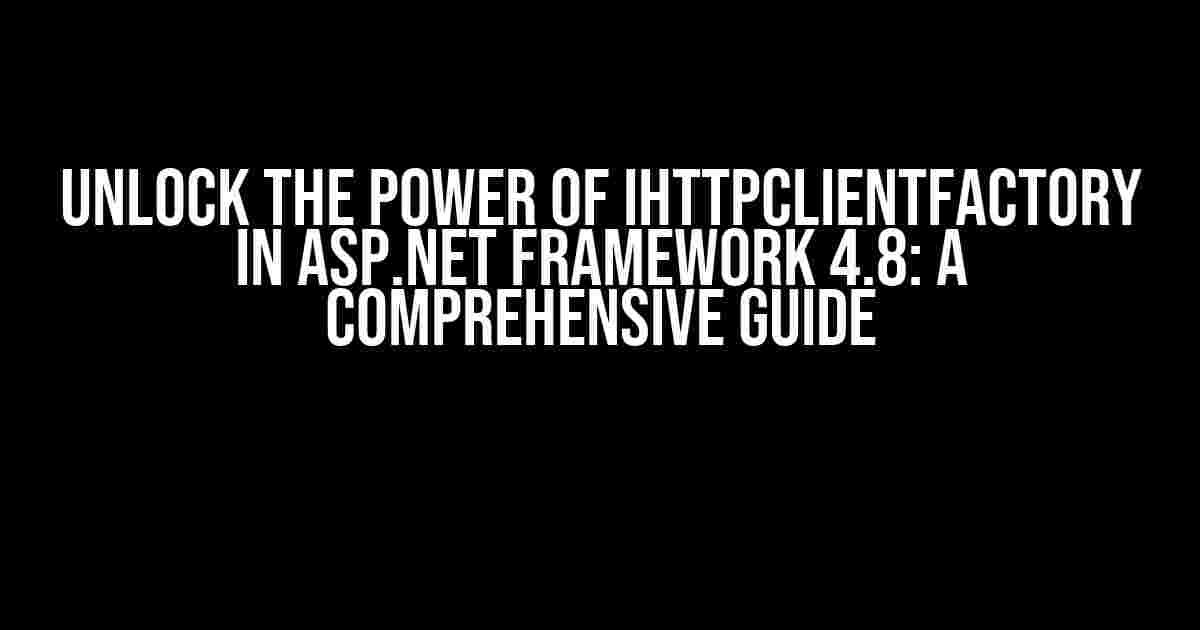Are you tired of dealing with pesky HttpClient instances in your ASP.NET Framework 4.8 applications? Do you struggle with managing HttpClient lifecycles, disposing of instances, and keeping your code clean and maintainable? Well, worry no more! With the introduction of IHttpClientFactory, you can say goodbye to those headaches and hello to a more efficient, scalable, and reliable way of making HTTP requests in your .NET applications.
What is IHttpClientFactory?
IHttpClientFactory is an interface introduced in .NET Core 2.1, which provides a centralized way of creating and managing HttpClient instances in your application. It’s a factory, folks! Think of it as a robotic arm that assembles and discards HttpClient instances on demand, ensuring that you always get a fresh, configured, and ready-to-use client for your HTTP requests.
Why Use IHttpClientFactory?
So, why should you use IHttpClientFactory in your ASP.NET Framework 4.8 application? Here are just a few compelling reasons:
- Improved Resource Management: With
IHttpClientFactory, you can effortlessly manage the lifecycle ofHttpClientinstances, ensuring that resources are allocated and deallocated efficiently. - Reduced Memory Leaks: By using a factory, you can avoid memory leaks that occur when
HttpClientinstances are not properly disposed of. - Increased Scalability:
IHttpClientFactoryenables you to create and manage multipleHttpClientinstances, each with its own configuration, making it perfect for high-traffic applications. - Simplified Configuration: You can configure
HttpClientinstances with ease, using a centralized approach that eliminates the need for repetitive configurations. - Better Error Handling: With
IHttpClientFactory, you can implement robust error handling mechanisms that ensure your application remains resilient in the face of HTTP request failures.
Configuring IHttpClientFactory in ASP.NET Framework 4.8
Now that we’ve covered the benefits, let’s dive into the nitty-gritty of configuring IHttpClientFactory in your ASP.NET Framework 4.8 application.
Install the Required NuGet Package
Before you begin, make sure you’ve installed the Microsoft.Extensions.Http NuGet package in your project. This package contains the implementation of IHttpClientFactory. You can install it via the NuGet Package Manager or by running the following command in the Package Manager Console:
Install-Package Microsoft.Extensions.HttpRegister IHttpClientFactory in the DI Container
Next, you need to register IHttpClientFactory in the Dependency Injection (DI) container of your ASP.NET Framework 4.8 application. In the `web.config` file, add the following code:
<configuration>
<system.web>
<!-- ... other config settings ... -->
<system.webServer>
<!-- ... other config settings ... -->
</system.webServer>
</system.web>
<system.webserver>
<modules>
<add name="HttpClientFactoryModule" type="Microsoft.Extensions.Http.HttpClientFactoryModule, Microsoft.Extensions.Http"/>
</modules>
</system.webserver>
</configuration>This registers the `HttpClientFactoryModule` module, which enables the IHttpClientFactory service in your application.
Create a Named HttpClient Instance
Now, let’s create a named HttpClient instance using the IHttpClientFactory service. In your Startup.cs file, add the following code:
using Microsoft.Extensions.DependencyInjection;
public void ConfigureServices(IServiceCollection services)
{
services.AddHttpClient("MyHttpClient", client =>
{
client.BaseAddress = new Uri("https://api.example.com");
client.DefaultRequestHeaders.Add("Accept", "application/json");
});
}In this example, we’re creating a named HttpClient instance called “MyHttpClient” with a base address and default request headers configured.
Consuming HttpClient Instances with IHttpClientFactory
Now that you’ve configured IHttpClientFactory and created a named HttpClient instance, let’s see how to consume it in your ASP.NET Framework 4.8 application.
Injecting IHttpClientFactory into a Controller
In your controller, inject the IHttpClientFactory service and use it to create an instance of your named HttpClient client:
using Microsoft.Extensions.Http;
using System.Net.Http;
public class MyController : Controller
{
private readonly IHttpClientFactory _httpClientFactory;
public MyController(IHttpClientFactory httpClientFactory)
{
_httpClientFactory = httpClientFactory;
}
public async Task GetDataAsync()
{
var client = _httpClientFactory.CreateClient("MyHttpClient");
var response = await client.GetAsync("api/data");
// ...
}
}In this example, we’re injecting the IHttpClientFactory service into the controller and using it to create an instance of the “MyHttpClient” client.
Using HttpClient in a Service Class
Alternatively, you can inject the IHttpClientFactory service into a service class and use it to create an instance of the HttpClient client:
using Microsoft.Extensions.Http;
using System.Net.Http;
public class MyService
{
private readonly IHttpClientFactory _httpClientFactory;
public MyService(IHttpClientFactory httpClientFactory)
{
_httpClientFactory = httpClientFactory;
}
public async Task GetDataAsync()
{
var client = _httpClientFactory.CreateClient("MyHttpClient");
var response = await client.GetAsync("api/data");
// ...
}
}In this example, we’re injecting the IHttpClientFactory service into a service class and using it to create an instance of the “MyHttpClient” client.
Best Practices for Using IHttpClientFactory
Now that you’ve learned how to use IHttpClientFactory in your ASP.NET Framework 4.8 application, here are some best practices to keep in mind:
| Best Practice | Description |
|---|---|
| Use named HttpClient instances | Use named HttpClient instances to differentiate between clients with different configurations. |
| Configure HttpClient instances centrally | Configure HttpClient instances centrally using the IHttpClientFactory service to avoid repetition. |
| Avoid creating multiple HttpClient instances | Avoid creating multiple HttpClient instances, as it can lead to memory leaks and performance issues. |
| Use HttpClient instances as singletons | Use HttpClient instances as singletons to ensure that the same instance is reused throughout the application. |
| Monitor and handle HttpClient errors | Monitor and handle HttpClient errors using robust error handling mechanisms to ensure application resilience. |
Conclusion
In conclusion, IHttpClientFactory is a powerful tool in your ASP.NET Framework 4.8 application’s toolbox. By following the guidelines outlined in this article, you can unlock the full potential of IHttpClientFactory and enjoy a more efficient, scalable, and reliable way of making HTTP requests in your .NET applications.
Remember to configure IHttpClientFactory correctly, use named HttpClient instances, and follow best practices to get the most out of this fantastic feature. Happy coding!
Here are 5 questions and answers about “Use IHttpClientFactory in ASP.NET Framework 4.8” in a creative voice and tone:
Frequently Asked Question
Get the most out of IHttpClientFactory in ASP.NET Framework 4.8 with these frequently asked questions!
What is IHttpClientFactory and why do I need it in ASP.NET Framework 4.8?
IHttpClientFactory is a factory that creates instances of HttpClient, which allows you to send HTTP requests and interact with web APIs. You need it in ASP.NET Framework 4.8 to manage HttpClient instances and prevent socket exhaustion, making your application more scalable and reliable.
How do I create an instance of IHttpClientFactory in ASP.NET Framework 4.8?
You can create an instance of IHttpClientFactory by installing the Microsoft.Extensions.Http NuGet package and adding the IHttpClientFactory service to the DI container in the Startup.cs file. Simply call services.AddHttpClient() in the ConfigureServices method, and you’re good to go!
Can I use IHttpClientFactory with other libraries like Refit or RestSharp?
Absolutely! IHttpClientFactory is designed to work with other libraries that rely on HttpClient instances. You can use it with Refit, RestSharp, or any other library that needs an HttpClient instance. Just create an instance of the library using the IHttpClientFactory instance, and you’ll get the benefits of managed HttpClient instances.
How do I handle HTTP request retries with IHttpClientFactory in ASP.NET Framework 4.8?
You can handle HTTP request retries by configuring the HttpRequestMessage with a retry policy using the IHttpClientFactory instance. You can specify the number of retries, the delay between retries, and even customize the retry logic based on the HTTP status code.
What are some best practices for using IHttpClientFactory in ASP.NET Framework 4.8?
Some best practices include using a single instance of IHttpClientFactory per application, configuring the HTTP client with a reasonable timeouts and retry policies, and avoiding the use of static HttpClient instances. By following these practices, you’ll ensure that your application is scalable, reliable, and easy to maintain.